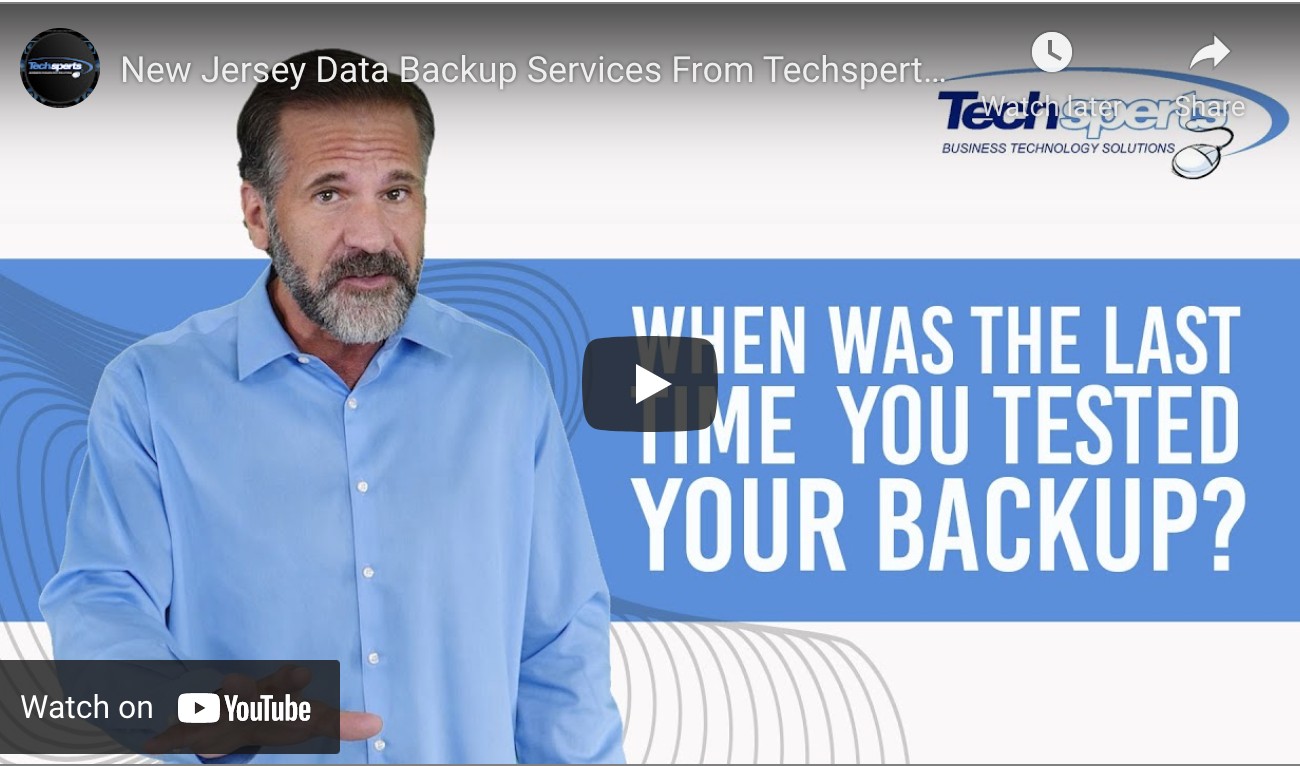
When Was The Last Time You Tested Your Data Backups?
Data is the driving force of your business. Data enables you to identify the latest trends, develop new products/services, manage marketing efforts, find new customers/clients, and improve customer service. Data allows you to make key business decisions, resolve issues, and streamline business processes. Without access to your data, your business can’t move forward. Even so, many businesses overlook their data backup services.
We always get a variety of responses when we ask, “When was the last time you checked your data backups?”.
Common responses include:
“I don’t know.”
“We test our data backups when we need to.”
“Our data backups are stored in the cloud so we haven’t tested them.”
“I don’t think we’ve ever tested our data backups. Are we supposed to?”
Test Your Data Backups
Unfortunately, many businesses don’t give their data backups a second thought until their systems fail and they are faced with a disaster. Most businesses are aware of the importance of data backup solutions. Without it, there is always the risk of losing important files in the event of a cyberattack or hard drive failure. Yet having a data backup in place is not enough. It’s also important to test your data backups. You have to ensure that you are able to restore your data when you need it.
A few of the reasons to test data backups include:
- Protection against natural and man-made disasters
- Ensures compliance with industry standards and regulations
- Maintains relationships with customers and clients
- Reduces downtime
- Improves productivity
While many businesses have established a backup routine, there are far too many that fail to regularly test their data backups. The worst time to find out there’s a problem with your data backups is when something goes wrong.
Regular Data Backup Tests Can Offer Peace of Mind
Testing your data backups allows you to verify that your essential data will be available for recovery. Testing your data backups also helps you learn how to implement data recovery following a natural or man-made disaster. If a data backup test fails, you will know what needs to be done to ensure your business won’t lose valuable data. If you fail to test your data backups, you could be putting money into storage spaces and backup solutions that are not helping, and when you eventually discover this, it could be too late.
Regular monitoring helps you keep track of any changes that could possibly have an impact on your data backups. By conducting data backups, you may even discover that some employees are storing in locations that are not being backed up. If you discover that some data is not being backed up, you can step in and extend your data backup process to ensure that data does not get lost.
Testing your data backups can also help you identify any errors in the data backup software in ways you could not have properly addressed otherwise. Testing your data backups may even help you discover your business does not have a complete backup. The lack of a complete backup could mean you have only been backing up the data and not the data and the settings. If there were any issues backing up your data, most backup software would send an alert message. However, it is very easy for an IT team to miss these types of messages, especially when they are overwhelmed.
How Often Should You Test Your Data Backups?
You may have encountered cases where you failed to restore data from backups. This likely occurred from a backup failure, such as file corruption. Those types of backup failures can be avoided when you verify data backups on a regular basis. You should attempt restoring data backups on schedule to ensure everything is intact. So, how often should you test your data backups? It all depends on your comfort level, but here are some situations that may require an immediate test of your data backups to test their effectiveness.
On a Regular Basis
It is advisable to persist in testing data backups on a regular schedule, and this could be on a weekly or monthly basis. You can also try a restore test every month.
When You Install a New Application
When you install a new application on a device or server, you need to test the restore. A new installation can alter the existing drive partitions.
When Changes Are Made to Applications
If you install any patches or updates to applications or upgrade to the latest version of the application, you should test your backups.
When Application Data Changes
If your application data changes significantly, you should perform a restore test. If any external data is imported into an application, you must verify the success of the data backup.
Data Backup Testing Recovery Time
Conducting backup tests allows businesses to authenticate the accuracy and effectiveness of data backups. You will also be able to scale:
- The amount of time it takes to perform a data backup
- What type of issues arise during the data backup recovery process
- The steps that need to be taken to address those issues
Many businesses miscalculate how long it will take to recover data. If you are housing a significant amount of data, the recovery process could take several days. This means you may experience a prolonged period of downtime because you will not have access to your IT systems. Would you be able to operate if you found yourself in this situation?
Not only do you have to think about how long it will take to recover data after a backup, but you will also need to think about the order you recover data in. What systems and applications do you need to be up and running first? When you prioritize your data backups, you will ensure that you get the data you need the most up and running quickly so you can minimize the impact on your business operations.
While some people say they do their best when they are under pressure, we think you would prefer not to have any pressure that involves a data disaster. Every minute you cannot work, you are losing money and possibly the trust of your customers or clients. Can you afford not to have a complete data backup and data backup testing solution? So, we’ll ask you again, ”When was the last time you checked your data backups?”.
Reach out to Techsperts for a complete assessment of your data backup and data recovery readiness.


